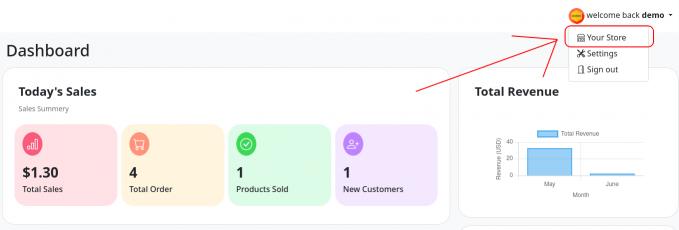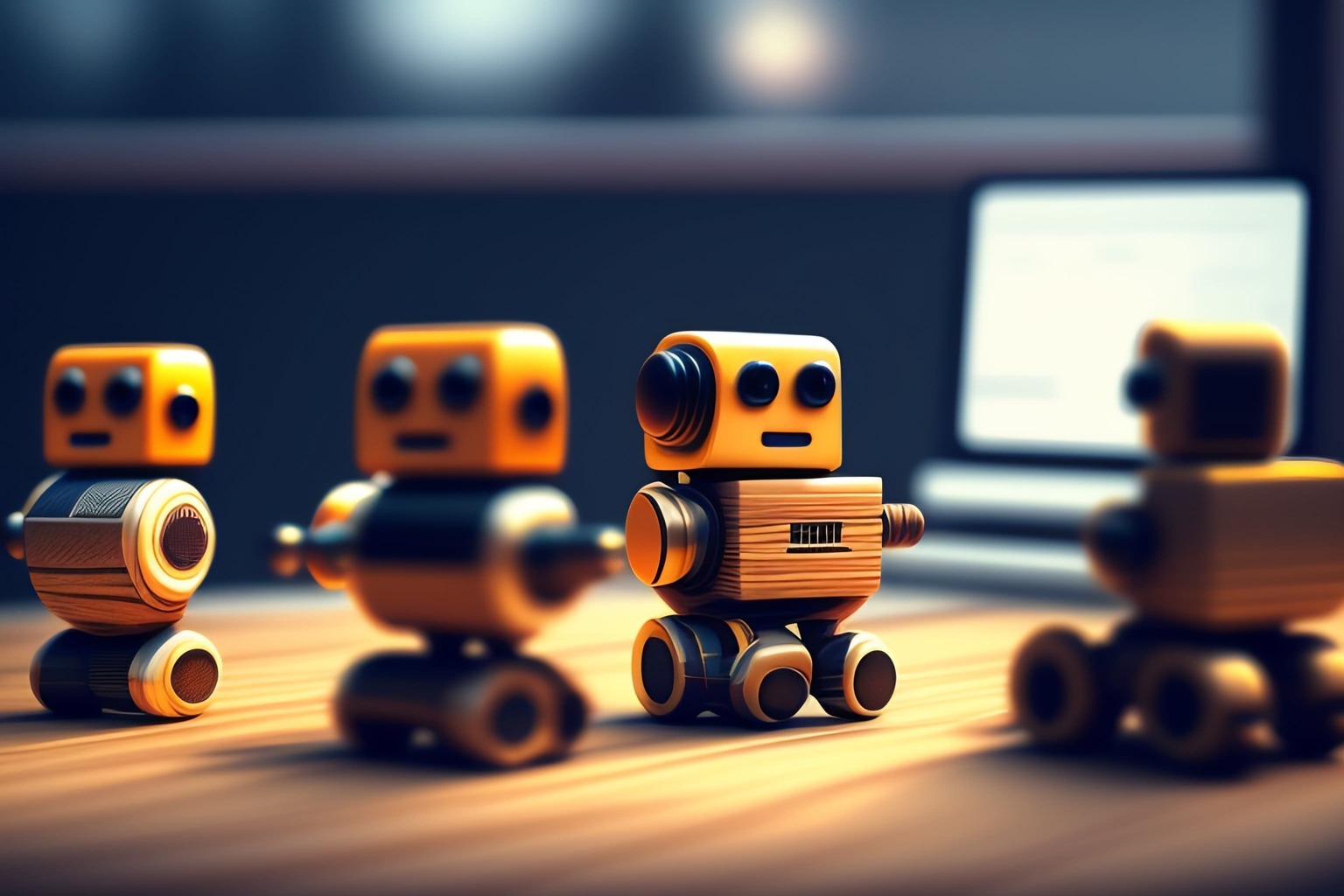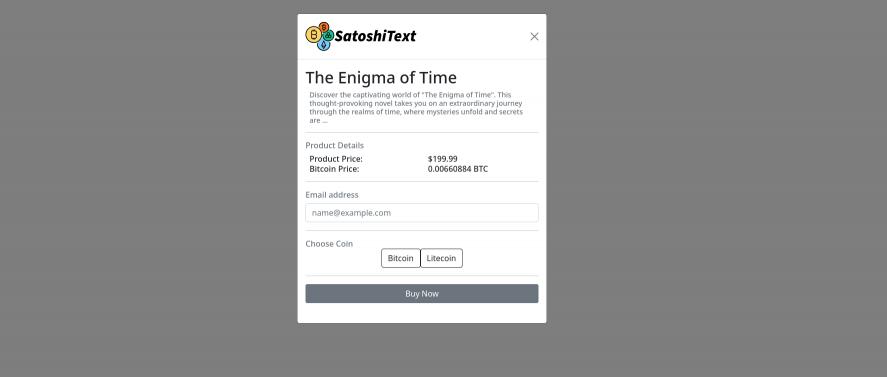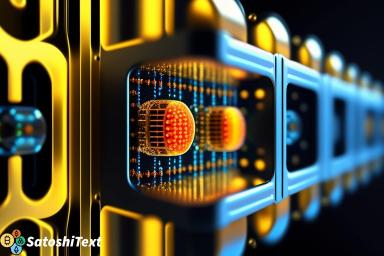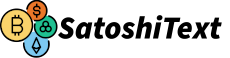Build an Online Shopping Platform with Cryptocurrency Payment Integration
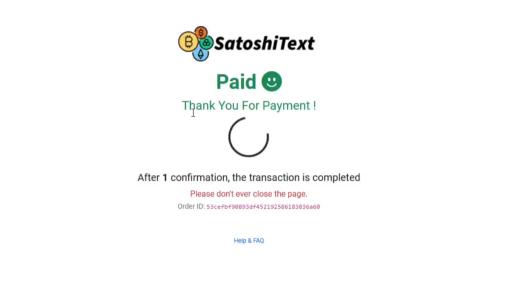
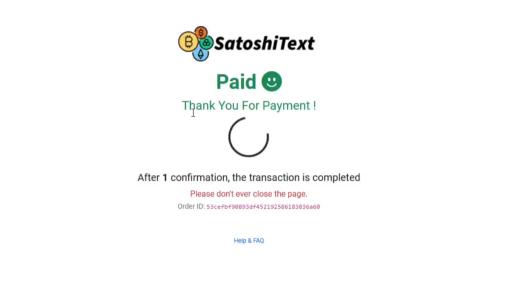
Summary:
If you're someone who has no knowledge of blockchain or programming but still wants to start a personal online store and enable digital currency payments for your products, then you've come to the right place. We will provide you with the guidance to set up your own store without any costs for servers or hosting and showcase your products within it!
If you're someone who has no knowledge of blockchain or programming but still wants to start a personal online store and enable digital currency payments for your products, then you've come to the right place. We will provide you with the guidance to set up your own store without any costs for servers or hosting and showcase your products within it!
• What you need: Just 10 minutes of your time and a mobile phone or laptop connected to the internet! A wallet with an address for cryptocurrencies like Bitcoin or Litecoin.
• What we will create: An online store with support for digital currency payments, completely free of charge.
Step 1: Registration
Go to the following website address and complete the registration form.
https://satoshitext.com/Signup
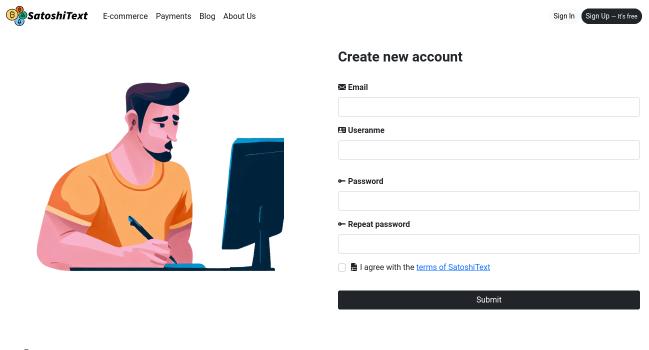
Note that the username you enter in this step will be used as the name for your store! So, it's better to use your brand name for this section. 2. After completing the form, you will receive an email message for email verification.
Verify your email to complete your registration.
Step 2: Registering Digital Currency Addresses
After completing the registration process, log in to your account using the following link:
https://satoshitext.com/Signin
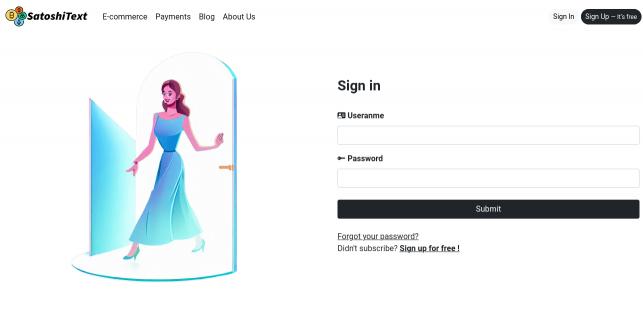
Congratulations! Your store has been successfully created. Now, all you need to do is go to the following link and register your digital currency addresses:
User Panel > Settings > Paymentshttps://satoshitext.com/user/settings
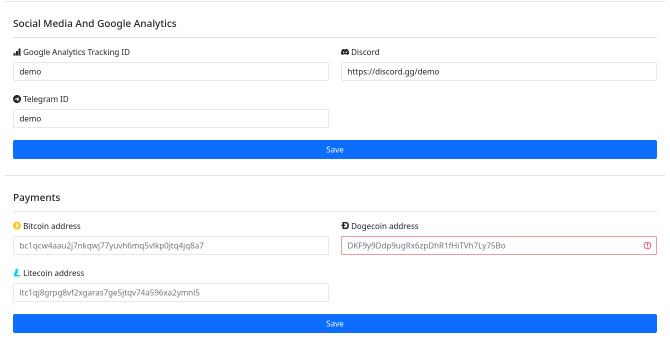
Please note that the amounts paid by your customers for your products will be sent to these addresses!
Step 3: Product Registration
So far, we have completed 50% of the entire process! As I told you, it's very simple!
Now, it's time to register the products you want to sell. Let's go to the Products section.
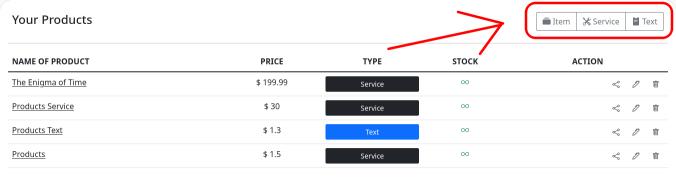
In this section, you will see several buttons for product registration.
- item: One of them is for listing item such as selling your program licenses or gift cards for your store.
- service: The next button name is service . For example, if you provide services that require online interaction with the user, it's best to have the user complete their payment first and then message you through their Order ID on your social networks.
- Text: Lastly, there is the last button named "Text." This is recommended for those who want to sell their own program, and after payment, the program download link is delivered to the customer. In this type of product, the purchased text will be displayed on the website page.
Also, don't worry if any errors occur. The platform will automatically send emails to your customers and deliver your products to them.
Moreover, on this platform, you can create discount coupons for your products, categorize your products, personalize your store, and much more. All these features are available in one platform, making your work incredibly easy!
Congratulations on building your store! Now, you can simply click on your username in the header and select the "Your Store" button to access your store.