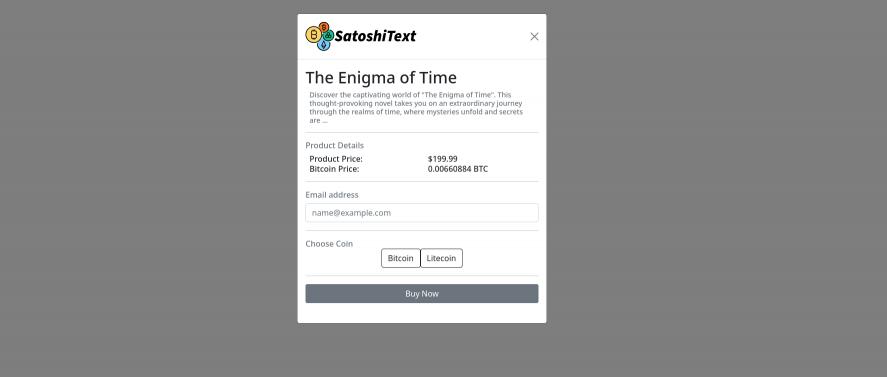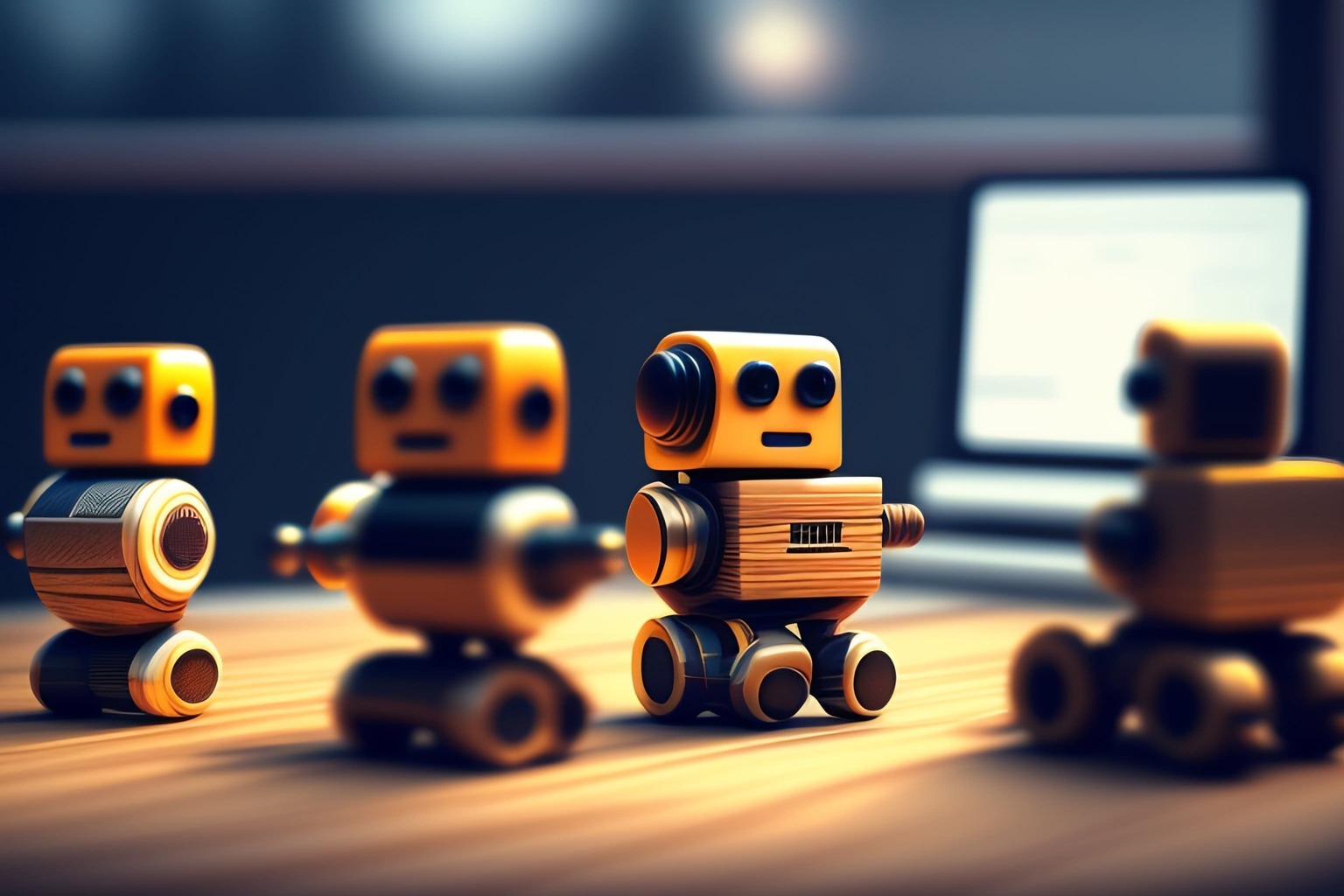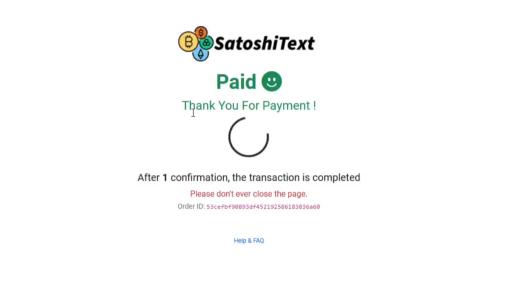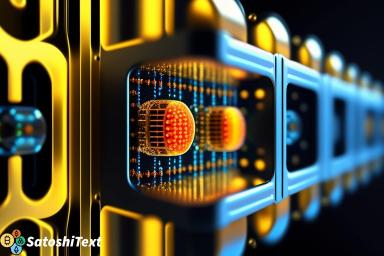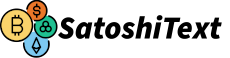Summary:
Do you have a website or a forum that requires quick Cryptocurrency payments with just one button? We have solved this problem for you. Starting from today, with the new update of Satoshi Text
Cryptocurrency payments Button
Do you have a website or a forum that requires quick Cryptocurrency payments with just one button? We have solved this problem for you. Starting from today, with the new update of SatoshiText, you can sell your products on your website by simply placing a button for each product. You don't need any specific knowledge for this. You just have to add a few lines of code to your website to make the buttons work for you! In the following, I will explain in detail what you need to do!
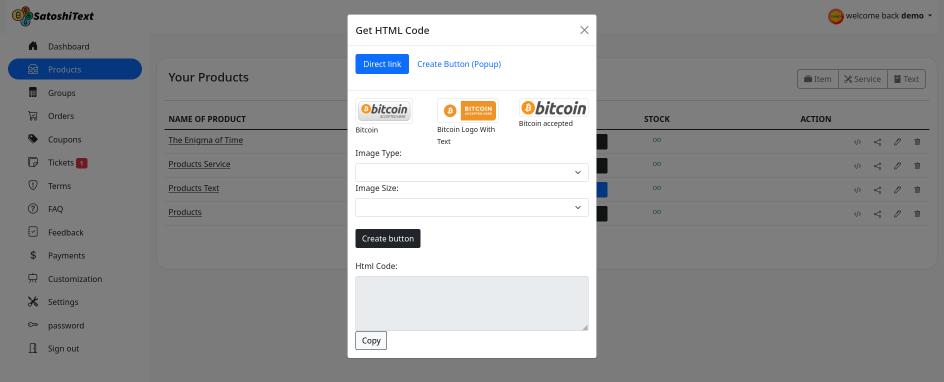
Step 1: Logging into the User Panel
Go to the following address and log into your account there:
https://satoshitext.com/Signin
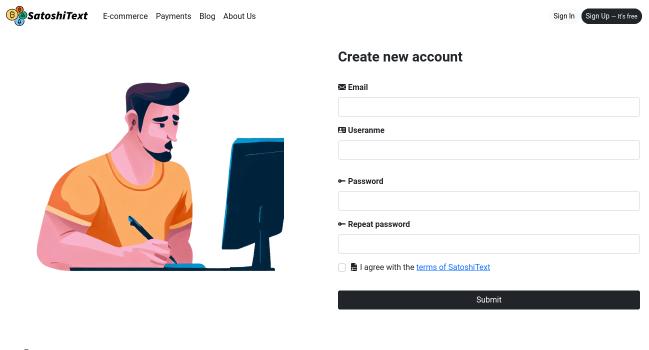
Note: If you haven't created an account yet on Satoshi Text, you need to go to the following address and proceed with the registration!
https://satoshitext.com/Signup
To have this capability, you need to have an account!
Step 2: Registering a Product
Register your product. In SatoshiText, you have various options for registering a product. If you don't know how to register a product, we have provided complete explanations for you in previous posts!
Build an Online Shopping Platform with Cryptocurrency Payment Integration
Step 3: Select Button Type and Get the Code
Well, in this step, you need to click on an option that we have marked for you in the image.
After selecting this option, you have two types of purchase buttons that you can use on your website!
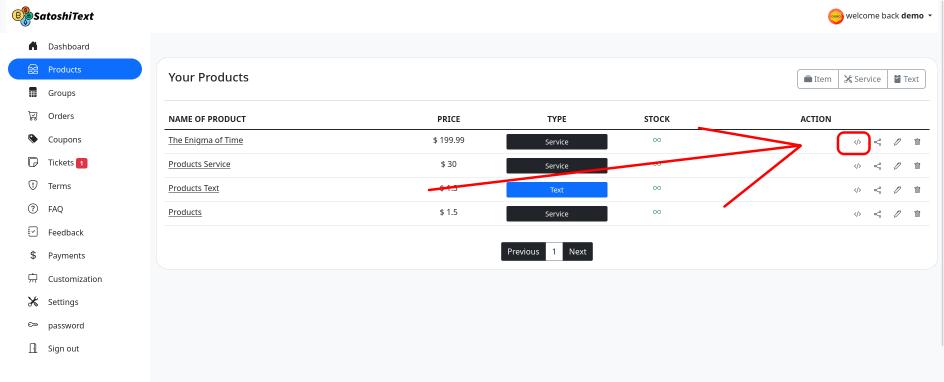
Option 1: "Direct link" In this option, you first choose the visual style you prefer, then select the image size, and finally click on the "Create button" option to generate the code for you. Copy the code and place it in the section where you want it to be displayed on your website. In this method, when a customer clicks on the button, they will be redirected to your website and proceed to purchase your product!
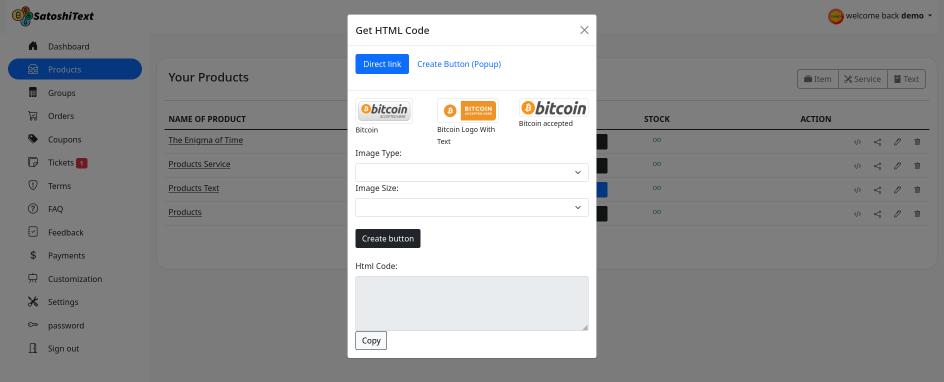
Option 2: "Create Button (Popup)" In this method, we have created a window for you using Bootstrap 5.1 and JavaScript. As soon as the button is clicked, a page will open on your website showing your product, and the user can directly proceed to payment for your product! Initially, you can customize the button by changing the color and text within the button according to your preference. Then, in the head section of your website, include the Bootstrap CSS link, and in the footer, add the necessary JavaScript code for the button to work on your website!
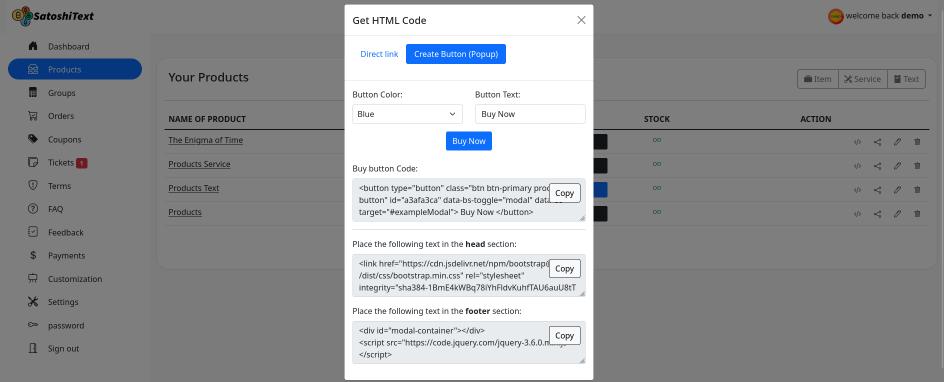
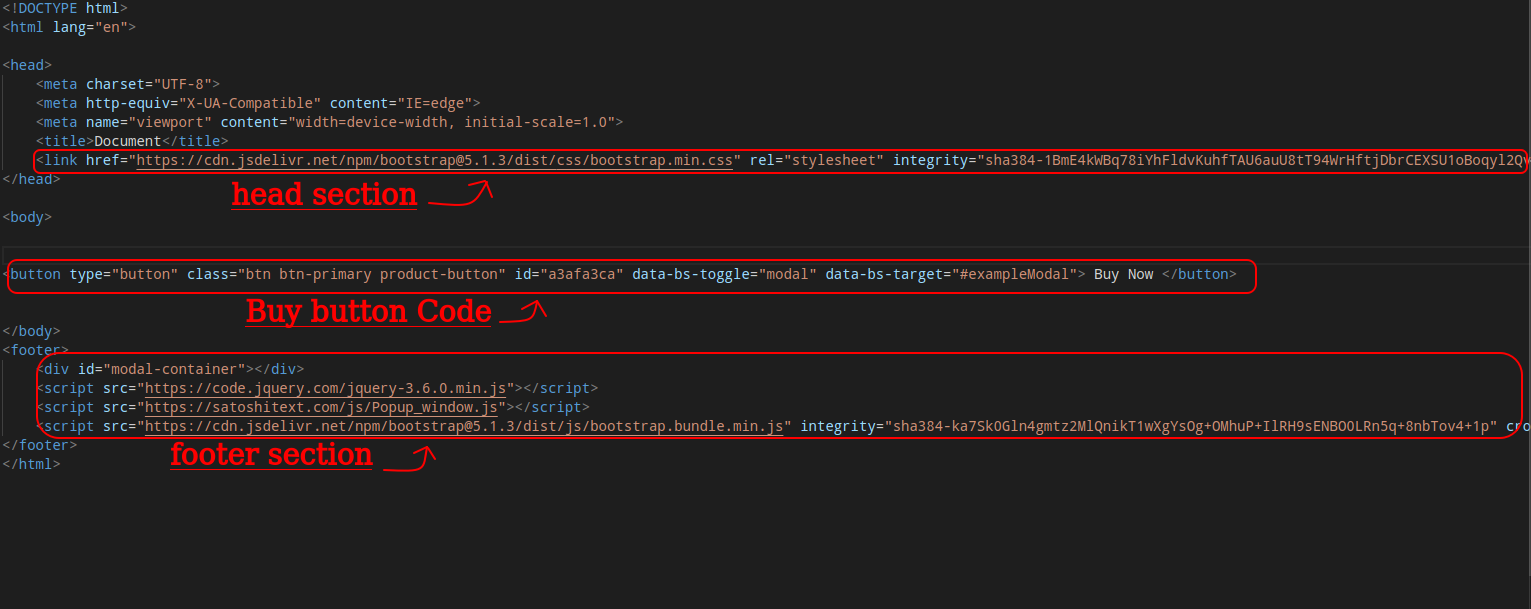
Then, copy the button code and place it wherever you want your product to be displayed on your website!
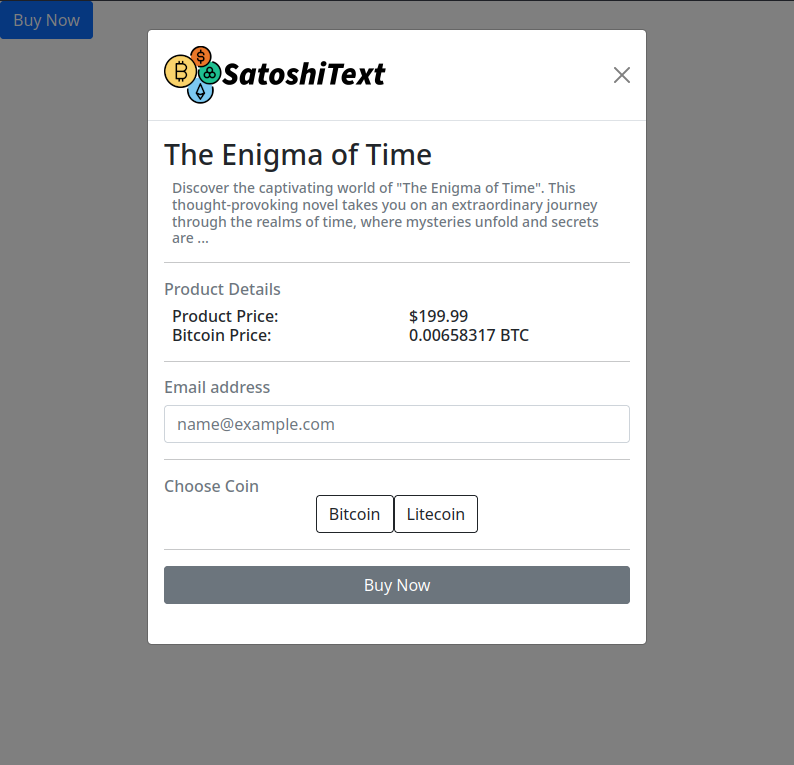
Well, congratulations! Now you can use this new feature of Satoshi Text on your website without any specific knowledge required! Best of luck!